

- Sublime text license students install#
- Sublime text license students windows 10#
- Sublime text license students download#
You can use vpn incase your geographical location is restricted.
Sublime text license students install#
Thanks bro, 4150 funcionando totalmente con tus indicaciones.ĭownload and install Sublime Text 4 from the official website Visit He圎d.it.
Sublime text license students download#
Copy the modified sublime_text.exe from your Desktop to C:\Program Files\Sublime Text or your specified download location Launch sublime_text.exe and click on the Help tab then click Enter License
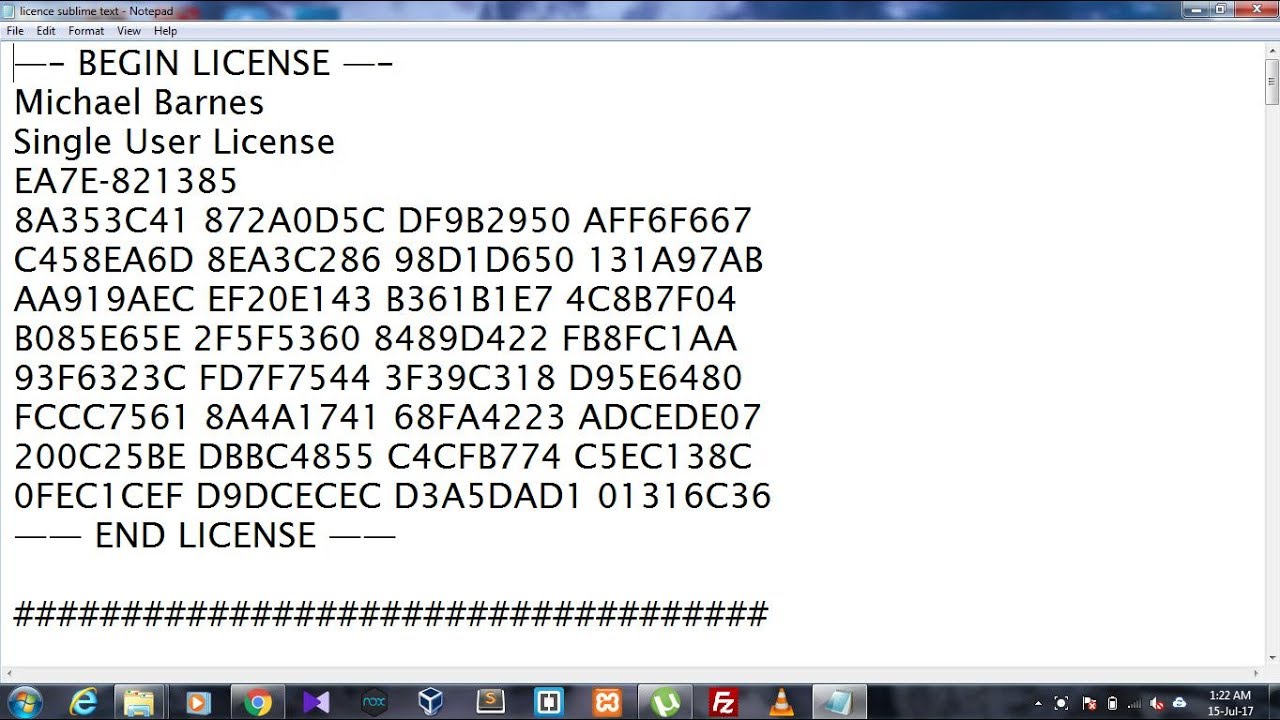
Click on Open file then navigate to (default install location: C:\Program Files\Sublime Text\sublime_text.exe and select (RSA Key Patch) Search for: 4157415656575553B828210000 by clicking Ctrl F and replace it with: 33C0FEC0C3575553B828210000 (Disable License Check) Search for: 6C6963656E73652E7375626C696D6568712E636F6D and replace it with: 7375626C696D6568712E6C6F63616C686F73740000 Export the modified File and save it as sublime_text.exe on your Desktop Rename the original file sublime_text.exe located in C:\Program Files\Sublime Text to sublime_.

Sublime text license students windows 10#
Windows 10 Sublime version 4143ĭownload and install Sublime Text 4 from the official websiteVisit He圎d.it. Launch sublime_text.exe and click on the Help tab then click Enter Licenseĭownload and install Sublime Text 4 from the official website Visit He圎d.it. Rename the original file sublime_text.exe located in C:\Program Files\Sublime Text to sublime_.Ĭopy the modified sublime_text.exe from your Desktop to C:\Program Files\Sublime Text or your specified download location You can use vpn incase your geographical location is restricted.Ĭlick on Open file then navigate to (default install location: C:\Program Files\Sublime Text\sublime_text.exe and select Download and install Sublime Text 4 from the official website


 0 kommentar(er)
0 kommentar(er)
